- Find Mac Address Of Device
- Hack Phone Using Mac Address
- Hack Iphone With Mac Address
- Match Mac Address To Device
Hello friends, today we will learn spoofing MAC Address on Android Mobile Phones. I will give you a brief description of a MAC address. A Media Access Control address (MAC address) is a 12-character unique identifier assigned to a specific piece of hardware, such as the network adapter, of your WiFi device. In simple words, a MAC address can be used to uniquely identify your Android phone on the Internet or the local network.
Mar 05, 2020 Find the MAC (Media Access Control) address of the target device. It is usually in the form of six pairs of numbers, e.g., 01:53:35:47:78:cb. The MAC address can be found from SettingsAbout PhoneStatusWiFi MAC Address in Android devices, and for iPhone, you can use SettingsGeneralAboutWiFi Address. Find and record your own MAC address. May 13, 2017 On the Network Connection Properties window, click the Configure button. On the Network Adapter Properties window, select the advanced tab. Choose the Network Address or Locally Administered Address Property, select the Value radio button, and then enter the new MAC address.
Spoofing MAC Address on Android Devices
Even though the MAC address is embedded on the hardware device during manufacture, it can still be spoofed to input a new one of your choice. Here is a detailed instruction on how to spoof MAC address on Android phone.
You might be interested in reading about how to spoof MAC address of a Windows machine:
Before you spoof the MAC address, you need to record the original/current MAC address of your device, which can be done according to the instruction below:
- On the Home Screen of your phone, tap the Menu button and go to Settings.
- Tap About Device and go to Status
- Now scroll down to record the 12-digit code shown under WiFi MAC address. An address would read something like:
Example MAC address:E5:12:D8:E5:69:97
Prerequisites for Spoofing MAC Address on Android Smartphones :
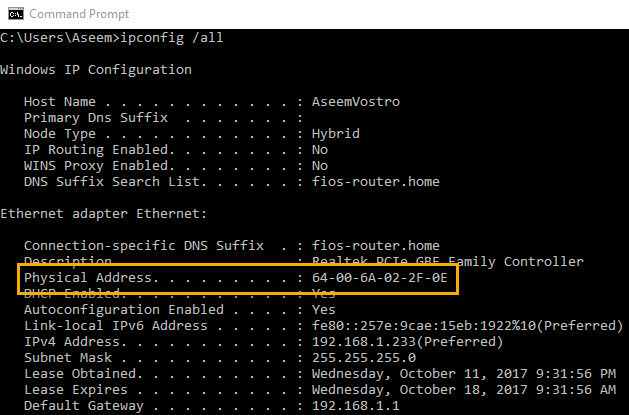
- Rooted Android Smartphone
- BusyBox app (You can download and install it from the Google Play store)
- Terminal app (Download and install it from the Google Play store)
Steps to Spoof MAC Address on Android Devices:
Step 1: Open the Terminal app and type the commands as listed below:
$ su [Press Enter]
$ busybox iplink show eth0 [Press Enter]
This step will show you the current MAC Address of your Android Smartphone.
Step 2: Now, let’s type the command below to replace the MAC Address with a new spoofed MAC address:
$ busybox ifconfig eth0 hw ether XX:XX:XX:XX:XX:XX [Press Enter]
This will replace your original MAC address with new MAC address.
Step 3: Now you have successfully spoofed your MAC address. Repeat step 1 to check your new MAC address.
That’s it guys! Spoofing a MAC address has multiple benefits and is extremely useful in spoofing your identity over the network. You can bypass multiple authentications, like hacking Whatsapp or other applications which use device ID for verification, just by spoofing your MAC address.
Find Mac Address Of Device
If you want to explore all the secret hack codes of Android Mobile Phones:
Hack Phone Using Mac Address
If you want to know how to change MAC Address using C program:
Hack Iphone With Mac Address
Match Mac Address To Device
So friends, keep learning! Stay connected!