
Every Mac comes with an administrator account. But it’s always good to keep either one or two more such accounts handy. Although, admin accounts work same as standard user accounts, including Safari bookmarks, desktop, backgrounds and home folder. Nevertheless, the major difference lies with special permissions needed to change the way Mac does things.
Nov 20, 2017 My account name is still 'user', but the account was changed from Administrator to Standard. Now I lost all the Admin control so I can't unlock the Users&Groups and of course, I can't allow this standard account to be admin again or change the name. I already tried to unlock with username 'A' or 'user' but I failed. May 07, 2015 How To Create A New Administrator Account - Hack Mac. How to Create a New User Account if You Cannot Access Your Admin Account. Reboot the computer. At the chime press and hold down the COMMAND-S keys to start into Single-user Mode. You will boot to a black screen with scrolling white text, release the keys and wait for it finish. Aug 12, 2014 Therefore, to have the Setup Assistant run again so you can create a fresh admin account, you simply need to remove this file: Reboot your Mac and hold Command-S at the boot chimes to load into Single User mode. At the command prompt, run the following command to make the filesystem writable: mount -uw /. Hack roblox account using new tool to get password any roblox account just in few minutes easy and fast without skill hacker needed you just need roblox ID.
You can boot your Mac into single user mode by holding Cmd-S key while the system startup. Mount when read & write mode mount -uw /; you can create admin group and account by using dscl utility; PS: This procedure does require you to type a fair number of commands, you can alternatively use the OS X setup assistant for recreating the admin account. How to create a hidden admin account in macOS by Jesus Vigo in Security on February 14, 2019, 2:59 PM PST Keep local administrative accounts from being a malicious user's target by creating an. Step 4: Create new admin account in setup process. Mac restarts and displays the Welcome to Mac screen. Follow the wizard to choose your location, set your keyboard, choose the way to transfer data, set your Apple ID and agree the terms and conditions. At last, you will be asked to create an account for mac.
Admin On Mac
Must Read: How To Fix Proxy Settings In Windows 10 and 7
Adding an administrator account is a no brainer. Just make sure you’re logged in with an admin account, provided when Mac was set up first. Though you can convert a standard user account to an administrator account and here’s how you can do it.
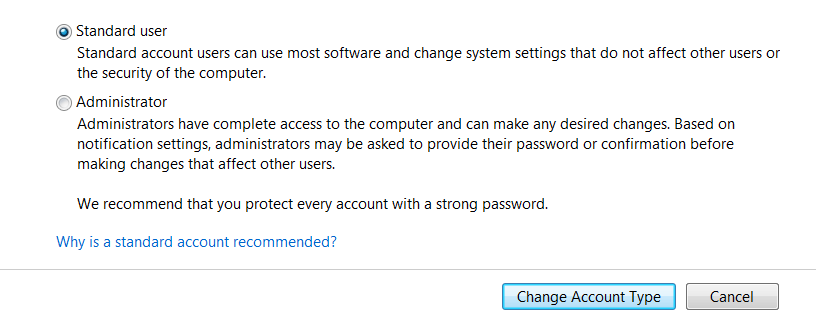
- Click on the Apple icon at the left-hand side top corner on Mac and select System Preferences…
- Select ‘User & Groups’ or ‘Accounts’ icon (based on your version of Mac OS) to open the Account preferences pane.
- Click the lock icon and proceed by entering your password to be able to make changes.
- Click the plus (+) button located below the list of user accounts.
- Once the New Account sheet appears, select ‘Administrator’ from the dropdown menu of account types.
- Enter the full name of the account holder in ‘Full Name’ field and a nickname in ‘Account name’ section. Make sure you’re using only lower-case letters and using no space.
- Create a password in ‘Password’ field and Verify it by typing again in ‘Verify’. If you’re confused, click on the ‘key’ icon and the Password Assistant will help you generate a password.
- Enter a hint for your password, it should help if you forget the password.
- Click on Create User button and the account is created.
How To Hack Into Admin Account Mac
Must Read: 10 Best Backup Software For Mac In 2017
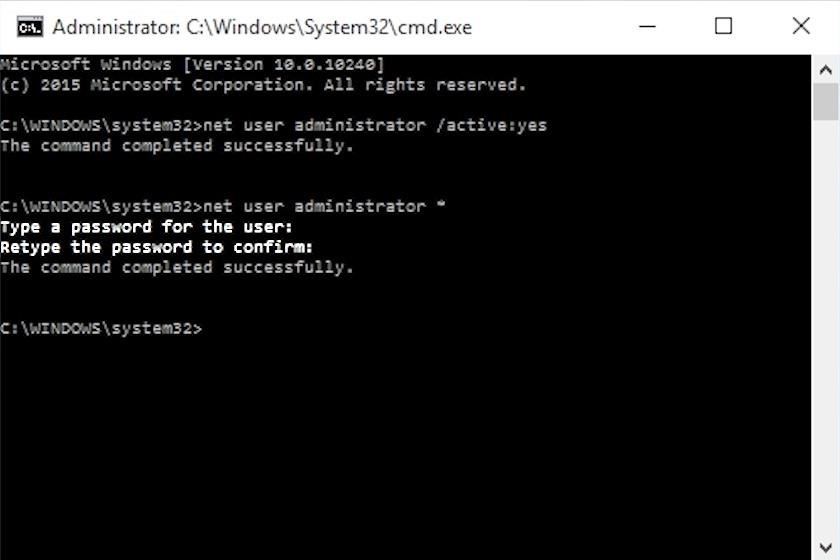
Once the new administrator account is created, a randomly chosen icon and the account’s short name are used to form a new Home folder. Make sure to click the lock icon at bottom left corner of Accounts preferences panel to restrict others from making changes. Now that you restart your Mac, you find your newly created administrator account, enter the password and jump on the bandwagon.