About MAC Address Lookup Tool
Nov 28, 2015 In this tutorial we will be bypass MAC filtering on a TP link WR-841N router by spoofing the MAC address of a connected client. The connected client’s MAC address is whitelisted, otherwise it would not have been able to connect to the wireless network. Router settings vary depending on your router’s brand. However, most routers have a feature called Logs. This feature lists down all the IP addresses that are connected to your router. This is also where all browsing activity is stored. Before you check the logs, you should know the target device’s IP address. Go to Attached Devices.
MAC Address Lookup Tool searches your MAC Address or OUI in mac address vendor database. The MAC Address vendor database consists of a list of mac addresses of all devices manufactured till date. Finding the mac address from this database tells us which manufacturer originally manufactured this device and what is the prefix, postfix of a given mac address, moreover it tells us what country was this device manufactured. All this information is useful if you want to verify the generated mac address with the original vendor of this device in OUI vendor database.
- MAC addresses are used as a network address for most IEEE 802 network technologies, including Ethernet and WiFi. Logically, MAC addresses are used in the media access control protocol sublayer of the OSI reference model. Hackers will just spoof the mac address to retain there anonymity. There never use original mac address and IP address.
- In this post, I will show you how to hack an Ethernet ADSL router by exploiting the common vulnerability that lies in it. Every router comes with a username and password using which it is possible to gain access to the router settings and configure the device.
- A hacker can easily find out the authorized MAC address, change their network card’s MAC address to the authorized ones and poison the ARP cache to prevent the owner’s machine from connecting to it. Here’s an example of Belkin Play Max F7D4401 v1 router.
What is a MAC Address?
MAC Address or media access control address is a unique ID assigned to network interface cards (NICs). It is also known as a physical or hardware address. It identifies the hardware manufacturer and is used for network communication between devices in a network segment. MAC Address usually consists of six groups of two hexadecimal digits.
The network adapters or network interface cards always come with a MAC address which is fed into hardware, usually in read-only memory (ROM), or BIOS system. The physical address is stored into the NIC by its manufacturer, that is why this address is also called a burned-in address (BIA) or ethernet hardware address.
There are several NIC manufacturers; some well-known of them are Dell, Cisco, Belkin. The first three sets of two hexadecimal numbers in a MAC Address identifies the card manufacturer, and this number is called OUI (organizationally unique identifier). OUI is always the same for NICs manufactured by the same company. For example, let's say a network card manufactured by dell has a physical address: 00-14-22-04-25-37, in this address, 00-14-22 is the OUI of Dell which identifies that the device is by Dell. It may be interesting for you to know that all the OUIs are registered and assigned to the manufacturers by IEEE.
How to Find MAC Address?
To find MAC Address, see the instructions given below for popular operating systems.
How to Find MAC Address in Windows?
- Go to Command Prompt
- Press Windows + R
- Type
cmdand press Enter - Click Start Button
- Type
cmdand press Enter
OR
- In Command Prompt, type
ipconfig/alland press Enter - And locate for the 'Physical Address' or 'HWaddr' field. The Physical Address should be in format
M:M:M:S:S:S. For example:00-14-22-04-25-37
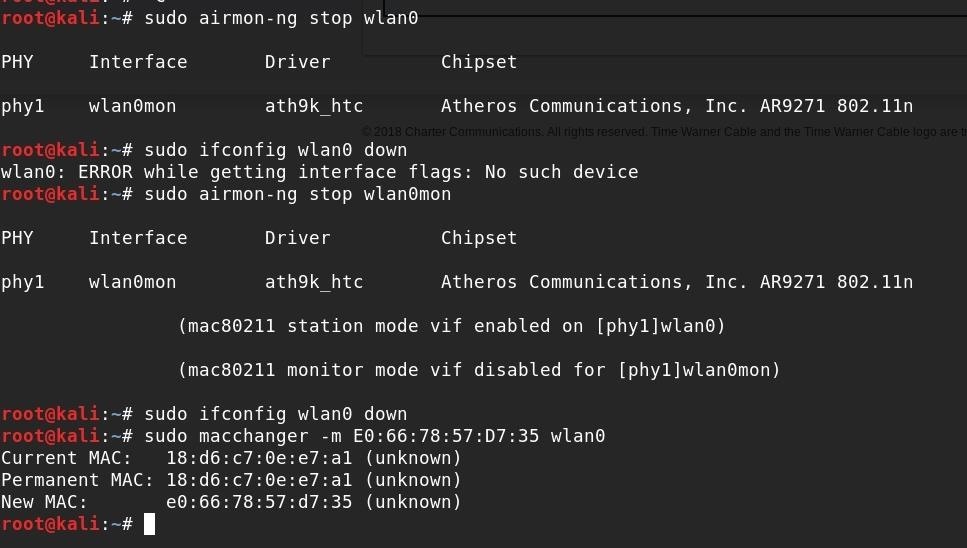
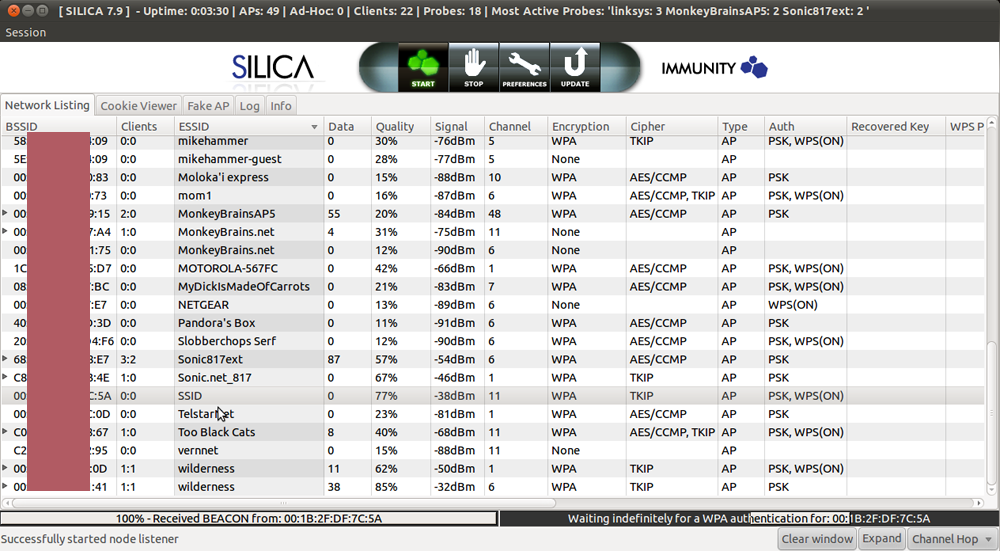
How to Find MAC Address in MacOS?
Find Router Mac Address
- Click on Apple Menu (usually on top left corner), and click
System Preferences - In
System Preferences, clickViewmenu and selectNetwork - In the
Networkwindow that just opened, click theWi-Fi,Ethernet, orAirporticon on left. - Now click
Advancedon bottom right. - From the upper menu, click
Hardware, and look forMAC Addressfield. - Your
MAC Addressshould be in the format:M:M:M:S:S:S. For example:00-14-22-04-25-37
How to Find MAC Address in Linux or Unix?
- Perform the following as super user (or with appropriate permissions)
- Type
ifconfig -a - Look for 'eth0'. This is your default ethernet adapter
- Now locate the field 'HWaddr'. The value displayed next to it is your MAC Address.
- Your MAC Address should be in this format:
00-14-22-04-25-37
- Type
How to Find MAC Address in iOS?
- Open
Settingsapp. - Tap on
Generaloption in settings. - Now tap on
Aboutoption. - Locate the field
Wi-Fi Address - The value against this field is your MAC Address
- Your
MAC Addressshould be in the format:M:M:M:S:S:S. For example:00-14-22-04-25-37
Finding a MAC Address in Android
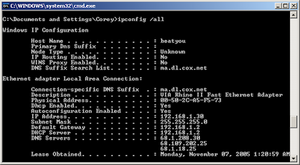
- Method 1:
- Open
Settingsapp. - Select the option
Wireless & Networks - Select
Wi-Fi Settings - Select
Advanced, and your wireless network card's MAC Address should appear here.
- Open
- Method 2:
- Open
Settingsapp. - Select the option
About Device - Tap on the option
Hardware Info - Select
Advanced, and your wireless network card's MAC Address should appear here.
- Open
How to hack WiFi password by Mac address (100working)
Download now
[ Direct download link (MacOS) ]How to hack WiFi password by Mac address (100working) successfully tested for extended period of time and now has been published in our website for public use. This tool will do all that you need and more. We always add more features to every tool that we can.
How to hack WiFi password by Mac address (100working) has built for MAC OS X. All Macintosh platforms are supported.
For any lost Windows user, we added your versions too (win 7, 8, 10). Enjoy How to hack WiFi password by Mac address (100working) on all platforms.
How to hack WiFi password by Mac address (100working) has latest VPN and proxy support, this tool will hide your IP address and will make you 100% anonymous.
All features and user manual has been added to notes.txt file, it will be provided for you after installation.
....DEV Notes...
Wifi hack ( law of mathematics)
How to hack WiFi password by Mac address (100working)
How to install:
– Download, extract and run .exe file,
(If your antivirus blocking file, pause it or disable it for some time.)
– Choose destination folder
How to Use:
Open destination folder and locate file notes.txt, open it and read step by step.
Enjoy!
Router Mac Address Setting
Download now
[ Direct download link (MacOS) ]Don’t forget to read instructions after installation.
Enjoy How to hack WiFi password by Mac address (100working).
All files are uploaded by users like you, we can’t guarantee that How to hack WiFi password by Mac address (100working) are up to date.
We are not responsible for any illegal actions you do with theses files. Download and use How to hack WiFi password by Mac address (100working) on your own responsibility.
Hack Router With Mac Address Free
Related Posts
Netgear Router Mac Address
December 25, 2017 / osx / Comments Off on How to hack WiFi password by Mac address (100working)
Hack Router With Mac Address Account
Allavsoft 3 15 3 Crack + Serial Key Windows + Mac Full DownloadArtlantis Studio 6.5.2.12 + Serial Key Mac OS X